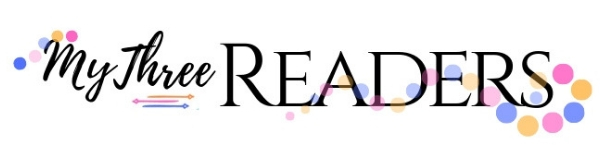Samsung Kids Subscription (Samsung Kids+ Online Books, Movies & Games Subscription)
Are you looking for a safe online library of games, movies, and book choices for your child? Here is an option for you to consider!
Samsung Kids+ is a subscription service with thousands of books, games and videos for kids. The content features popular characters like Peppa Pig, LEGO, Toca Boca, and Dr. Seuss, with different media types (books to read, games to play, and videos to watch) that encourage both learning and fun!
And, if you are looking for some free ABC printables for practicing the alphabet with your beginning reader, you can grab that below at the end of this article.
This is a sponsored post on behalf of Samsung Kids+. All opinions are my own and were not influenced by any parties.
Table of Contents
- What is the Samsung Kids+ subscription?
- Which devices are compatible with the Samsung Kids+ subscription?
- Samsung Kids+ Subscription FAQ
- Samsung Kids+ Reviews
- Parental controls on tablet or phone for Samsung
- Which apps can you use in the Samsung Kids+ environment?
- Samsung Kids+ Video
- Samsung Kids+ Price
- Samsung Kids+ Educational Materials

What is the Samsung Kids+ subscription?
Compatible with Samsung devices, Samsung Kids+ is a program that contains content that is curated and tagged by subject and age, so parents can match content to kids. For instance, you might have an older child who you want to have access to have math games only for math time at home, while his younger sibling wants to watch ABC and alphabet videos.
Samsung Kids has created a safe environment that has password protection for parents to keep kids in a safe zone online, including screen time limits, and activity reports that give parents even more insight if desired.

Which devices are compatible with the Samsung Kids+ subscription?
The Samsung Kids+ subscription can be downloaded onto these products:
- Samsung Galaxy phone S4 and above
- Samsung Galaxy Note 4 and above
- Samsung Galaxy Tab 3 and above
- Samsung Galaxy Tab S and A
- Samsung Galaxy View.
Samsung Kids+ Subscription FAQ
After researching online, I found several questions that you might have about Samsung Kids+. Here are some answers to help you out:
How long is the Samsung Kids free trial?
There is a 30 day free trial for the Samsung Kids+ subscription, so it's worth a shot to give it a try and see if it works for your family!
After the 30 day free trial, you can keep the subscription for $7.99 a month, or you can purchase a whole year for $59.99.
How do I download Samsung Kids home?
Kids Home (otherwise known as Kids Mode on some devices) is not the same thing as the Samsung Kids+ subscription that we are talking about here.
Samsung Kids Home (or Mode) is a "safe mode" for your Samsung phone or tablet, to set up for children, with profiles for multiple kids that you use a PIN to access.
You can access the Kids Mode or Home by entering into your "notification panel" and selecting the Kids Home button to set it up.
If you want to download the Samsung Kids+ subscription service (with all the games, books, movies, etc.), you'll need to download the Samsung Kids+ app on Google Play.
How to turn on kid mode on Samsung tablet?
This is the same question as answered above - please see above for info. The only difference for a tablet is that you might need to select the "Apps" button to find the Kids Mode.

How do I get rid of kids mode on my Samsung?
To take your Samsung off of kids mode, use the PIN to deactivate the feature. If you don't know the PIN, I found that if you open your device in "safe mode", you can then uninstall the application for kids mode and open normally.
To open in safe mode, you would turn off your device completely. Then, upon powering up, when the Samsung logo appears, press and hold the down volume button to start the device in safe mode. From here you can uninstall the kids mode.
Samsung Kids+ Reviews
The reviews I found for the Samsung Kids+ subscription service were very and overwhelmingly positive. Below is a summary of all the pros and cons that I could possibly find online.
PROS according to the positive reviews:
- The amount and quality of games, books & movies (tons of high quality for kids)
- Parent controls are awesome (screen time controls, which apps kids can use or watch and when, app use monitoring, etc.)
- You can bring in any outside apps that you allow your kids to use that will then fall under the umbrella of the parent monitoring tools (that is a BIG win!)
- Super easy to download from Google Play.
- The educational components of the subscription. (There are many!) See further below, and I'll explain the educational components further.
- No ads in content.
- You can create different profiles for each of the kids in your home.
- Affordable, with 30 free days and then only $7.99 a month after that.
CONS according to any negative reviews:
There were not really enough cons to make a list out of them. I read as many reviews as I could from what I could research, and of the negative ones I found, none would stop me from making this purchase, and definitely not to at least go for a free trial!
The gist of the negative feedback was regarding "glitches" that individuals may have had with the app on their device. These seem to be fixed by either clearing the cache on your device, and to restart the phone. For more help, the support team at Samsung seems to be very responsive if you need them for anything.
Parental controls on tablet or phone for Samsung
Hands down, parents seem to be very pleased with th econtols that come with the samsung Kid+ app. There are several ways to take advantage of the features that come with the parent control section:
- Content is curated and tagged by subject and age, so parents can match best content to each child.
- Kids cannot leave the kid-friendly area of their device without your PIN number.
- Screen time limits
- You can add outside apps to the safety of the environment under your parental control.
- Parents can see what their child has been reading, watching, or playing, and for how long.
Which apps can you use in the Samsung Kids+ environment?
A nice feature of Samsung Kids+ is that you can add outside apps to the safety of the SK+ environment! So even if a favorite app you love is not included in the subscription, you can still add it and know your child is in safe bounds.
Meanwhile, there are countless apps inside the subscription that you can download that are included. There are way too many for me to try to list here, but you'll get tv show, movies, fun and educational games, plus my favorite - BOOKS to read (some of which are interactive)!
These feature lots of characters and brands we all already know and love, like Sesame Street, Discovery Kids, Scholastic, Jim Henson, and Reading Rainbow, or Peanuts, My Little Pony, Transformers, and Smokey Bear, plus a ton more.
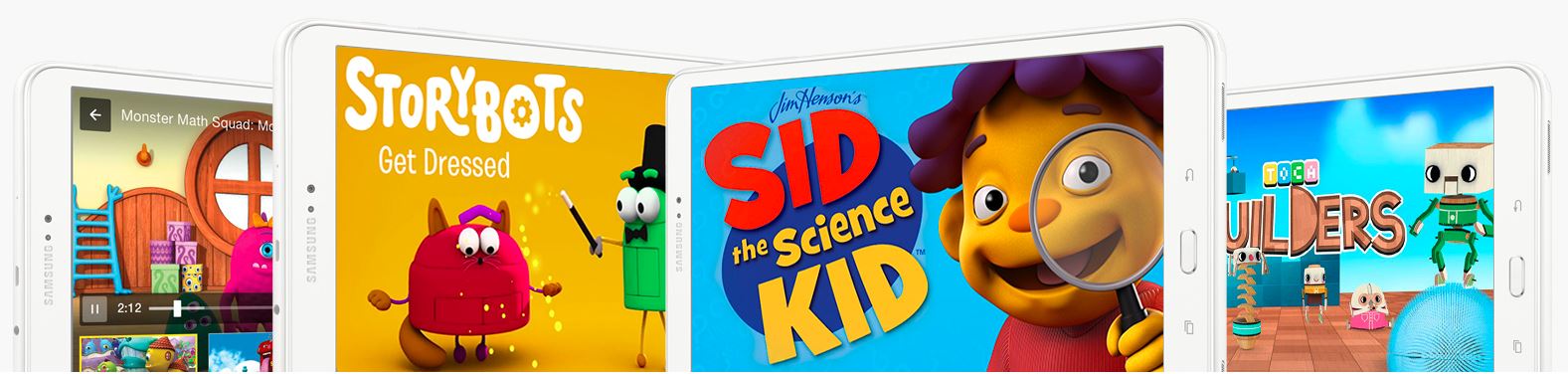
Samsung Kids+ Video
Check out the video below for a quick look at Samsung Kids+.. You can find this video and more info here:
Samsung Kids+ Price
You'll get the first 30 days free with the trial, and then after that you may choose to continue for $7.99 per month.
You can also purchase for a whole year at a discount for $59.99. This brings down the price to $4.99/month if you divide it out - which is a pretty good deal!
Samsung Kids+ Educational Materials
The Samsung Kids+ subscription provides a lot in the way of educational material. If you are a homeschool family, this might be a must-have for you, or if you want to supplement your child's education in any way, they have chosen material that is great for kid's learning.
To note, many of the educational choices are in line with common core standards, if you have a kiddo in public schools, this is helpful for you!
These things are stated on their website, but I want to point them out here, too, so that you can have a good idea of what educational materials are provided for each subject.
Samsung Kids+ Math content:
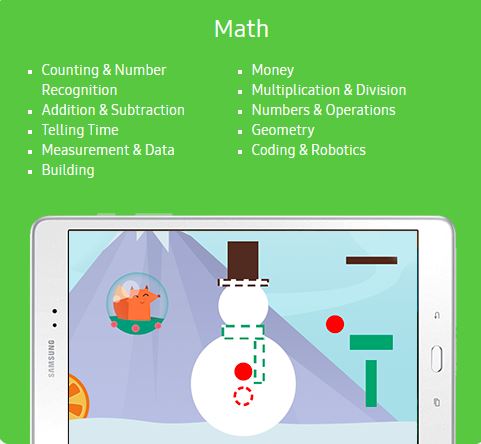
Samsung Kids+ Science content:

Samsung Kids+ Reading and Language Arts content:

Samsung Kids+ Social Studies content:

Samsung Kids+ Critical Thinking content:
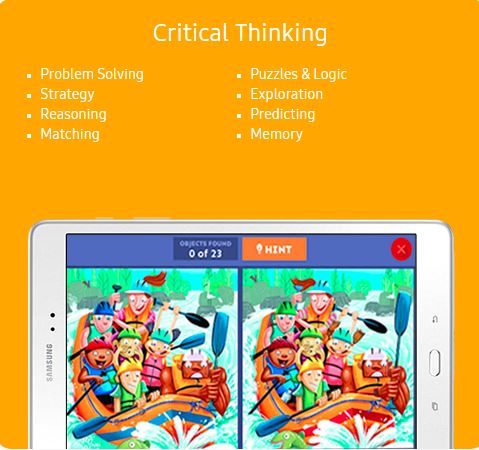
Samsung Kids+ Arts & Creativity content:
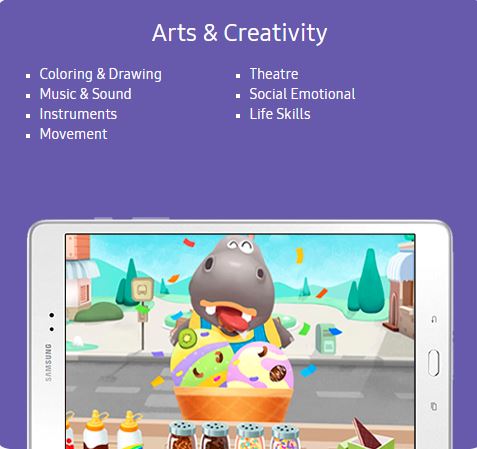
All that to say, if you are looking for educational content for your child, you will probably be able to find something to enhance learning here.

Finding the best way to keep your child learning or having fun within a safe environment on the device you have for them can be a challenge.
I would recommend the Samsung Kids+ subscription whether you have a Samsung device, or whether you are planning to purchase. At any rate, the free trial will be a great choice for you so you can spend that time deciding whether it is right for your family.
Hopefully, this Samsung Kids+ subscription review helps you as you look into your options! Please let me know in the comment section below if you have any additional input, or if you have it already, how it has worked for you and your family.

PS - I didn't forget about those free alphabet printables! You can grab those here.
*For a limited time, sign up for a monthly membership to Samsung Kids+ through the Samsung Kids+ app and you will receive $7.50 OFF the first month subscription price ($7.99/month) after completion of your 30-day trial period. Offer valid for new customers only. Offer limited to 1 per new customer. To sign up for the offer through the Samsung Kids+ app, you must enter the promotion code SKPLUS49 into the Samsung Kids app on or before 4/15/2020, midnight PDT. Once the 30-day trial is complete, the subscription will automatically continue unless otherwise cancelled. If you decide to cancel your annual subscription, this offer will not apply to any new subscriptions. No refunds or credits provided for partial periods. Limit one (1) Offer per qualifying purchase. Offer is non-transferrable and cannot be combined with any other offer. Void where prohibited or restricted by law. Available while supplies last. Offer only valid in the United States. Promotion requires a valid credit card. Samsung Kids is only available on certain devices. Offer not available on Samsung tablet models starting with SM-T113 or SM-T290.

More reading curriculum and app reviews you might be interested in! 👇